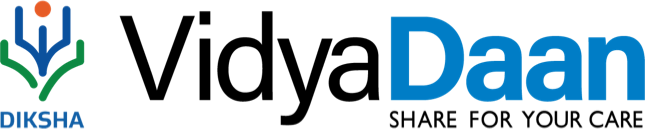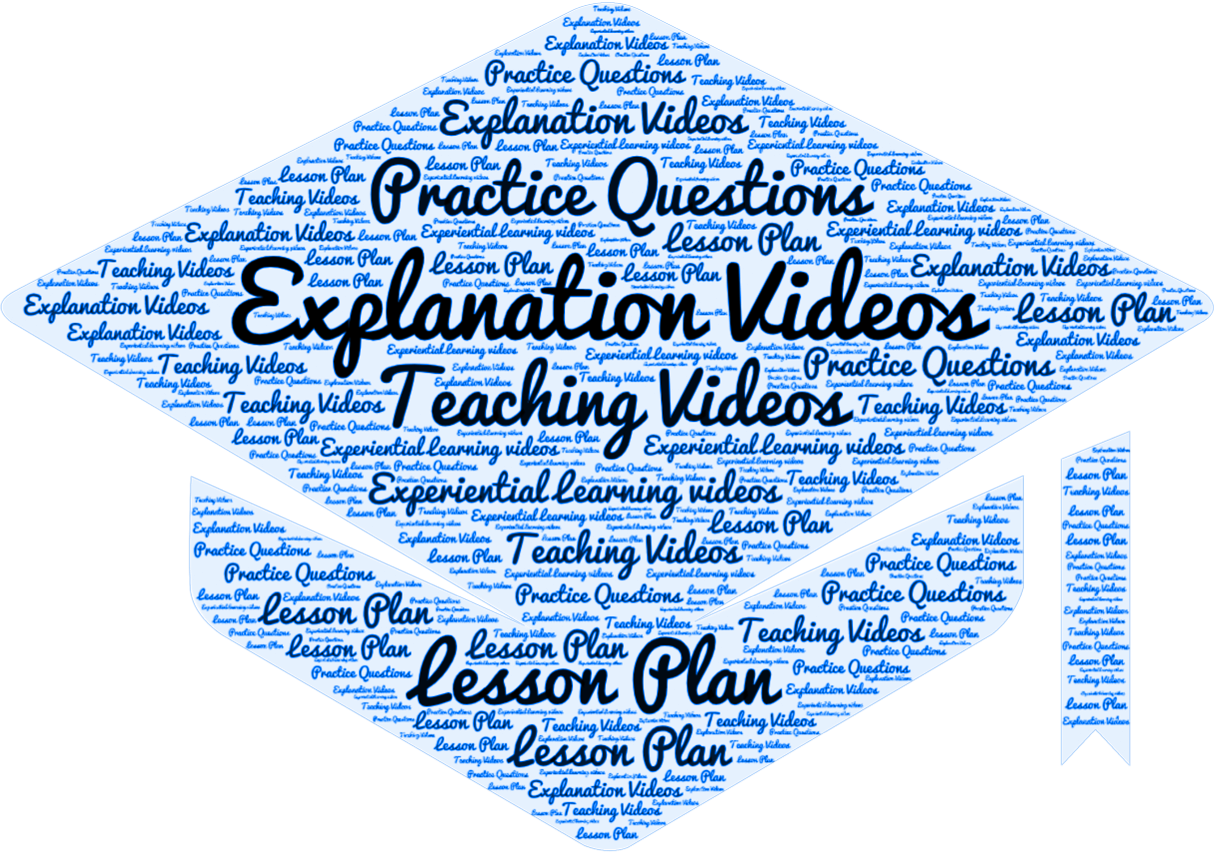This national program is a call to the nation, particularly individuals & organizations across the country to contribute e-learning resources in the education domain to ensure that quality learning continues for learners across India....
Contributions can be made by individuals, teachers, educationists, subject experts, schools, government and non-government organisations etc after registering & nominating themselves.These contributions can be of different types of content such as explanation videos, teaching videos, practice questions, competency-based items, lesson plans etc. for any grade from 1 to 12 and for any subject as specified by the states/UTs under their respective projects. Such contributions must be open-licensed under the Creative Commons license framework and can be curated by the respective states/UTs & CBSE and those contributors whose content is accepted and finds high usage, will be duly recognized.
Read moreTypes of e-learning resources you can contribute

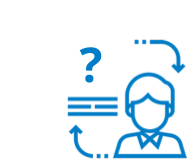

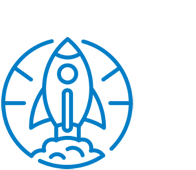

Guidelines to Contribute
Individuals or organizations that have good quality e-learning resources are welcome to contribute to the VidyaDaan program.
If you are an individual who has quality e-learning content, you can contribute towards VidyaDaan as an individual contributor. If you are part of an organization, your organization may reach out to you to contribute through the organization.
If you are a School, a DIET, an NGO, an institution or a private organization, you can come forward and contribute to the VidyaDaan program.
- You can contribute e-learning resources against specific content needs put out by Centre/State/UT organizations in the form of their "Projects".
- Your contributions should be against the specific textbooks and content types defined in a project.
- The e-learning resources can be in the form of videos (mp4), pdfs. You can also contribute questions using tools provided on this portal.
The first step in your journey of contribution is to look for the the project needs of Centre/State/UT organizations and NOMINATE yourself to the projects for which you have relevant content. You will find the open project needs below.
Once you decide as an individual or an organization on what you want to contribute and how much content you want to contribute to a project, you can go ahead and fill in required details, provide a sample of your content and nominate yourself. You will be able to start contributing once your nomination is reviewed and shortlisted.
Here is a quick video showing “How to NOMINATE” to a project.
Projects to Contribute
Do you have good quality content to contribute?
You can see further details by clicking "Contribute" link of the specific board that you have content for.
Please note: This works best on a computer not on a phone